Skype for Android Finally Getting Ability to Blur Background During Video Calls: How to Use it
Skype for Android is finally getting the ability to blur background during video calls. The feature that has been available across iOS and desktop versions, is rolling out with an over-the-air (OTA) update. Android users can head to Google Play Store to get the latest version of the app. The new update also fixes known issues on the platform and improves the custom reaction picker - on both Skype Android and iOS platforms.
As per a note on the Microsoft forums, the Skype team has confirmed that Skype v8.68 is rolling out for all devices - Windows, Linux, Web, Android, iPhone, and iPad. The company adds that some users may receive new features in a few days as this is a gradual rollout. Additionally, the latest version of the video conferencing platform fixes virtual cameras on MacOS X and missing sound in voice messages. It also patches performance issues with the emoji picker. As mentioned, Skype users with an Android smartphone can now blur background during a video call. The feature was first rolled out to desktop version in February 2019. iOS users received the feature in July last year.
Android and iOS users can blur background during Skype video call by selecting More (represented by three vertical lines) > Blur my background on. Notably, several other video conferencing platforms like Google Meet and Zoom already allows users to blur their background. The feature is particularly handy to hide unwanted background during video calls amid work from home. Moreover, Skype for iPhone and iPad users also get some improvements to the Share extension with support for dark theme and overall performance enhancement in the latest version 8.68. The update also brings improvements to the custom reaction picker, to enable easy access to more reactions on Skype. Customers must ensure that they are using the latest version of the app. Apple users can update the app via the App Store.