Apple iPhone, iPad and Mac Users Can Now Share App Subscriptions With Your Family And Save Some Money
The ability to share your app subscriptions from the Apple App Store now seems to be rolling out. This means that users who have an iPhone, iPad or a Mac computing device, will be able to share app subscriptions with family members, and not have to pay for multiple subscriptions to the same app within the same household. Apple had announced that family sharing for subscriptions at the Worldwide Developers Conference (WWDC) over the summer, and it is now rolling out with iOS 14.2 for the iPhone, iPadOS 14.2 for the iPad and the newest macOS Big Sur for the Mac computing devices.The feature has gone Live for a lot of users in the past few days, if you are running the newest operating systems on your devices. However, if it still hasn’t for you, worry not because this should be rolled out for your Apple devices in the coming days and weeks.
To check and share subscriptions, you need to open the App Store, tap on your profile/account image on the top right of the screen and then select the Subscriptions option from the screen that opens. Here, you will see the toggle for “Share New Subscriptions”—ensure this option is on. You will now be able to share any new app subscriptions automatically with your family. This option doesn’t, at least at this time on the iCloud accounts we have checked on, allow users to share existing subscriptions. However, existing Apple services subscriptions such as Apple Music and Apple TV+ are shared with family. In case you haven't already, you can add family members to the Family Sharing option by going to Settings -> iCloud Account -> Family Sharing and add members here. On this screen, you will also see the list of subscriptions being shared as well as options such as Ask To Buy and Location Sharing.