Samsung Galaxy M51 Review: Excellent Battery, Smooth Performance Hide its Tiny Flaws
You may have often come across the adage that being the proverbial ‘Jack’ of all trades can essentially make you a master of none, and in turn, rather mediocre. When it comes to the smartphone industry, it’s particularly easy to be Jack. Given the components that OEMs have available with them today, you will likely find it more difficult to get your hands on a phone that doesn’t do most things at least acceptably. Go beyond this, and you have the best in class phones — these do almost everything rather exceptionally well. Then, there are a few others — phones that may not be exceptional or stunning, but for what they’re meant for, they’re rather good at. The Samsung Galaxy M51 is a bit like that.
Competition in this segment, unlike what you may have generally thought, is plenty. At Rs 24,999 for the 8GB RAM and 128GB storage variant that we reviewed, the Samsung Galaxy M51 is rivalled by the OnePlus Nord (Rs 27,999), Google Pixel 4a (Rs 31,999) and the 2020 Apple iPhone SE (Rs 32,999) in phones that are more expensive than it, and the Vivo V20 (Rs 24,990) that matches it for pricing. If you’re interested in older phones with flagship grade processors, you also have at hand phones like the Xiaomi Redmi K20 Pro (Rs 26,999) and the Realme X3 SuperZoom (Rs 23,999). Since this is plenty to choose from, does the Samsung Galaxy M51 make any sense to put your money on?
DESIGN, ERGONOMICS: SLEEK, BUT A SMUDGE/SCRATCH MAGNET
The Samsung Galaxy M51 follows the signature Samsung design — a neat rectangle at the top-left corner for the rear cameras, centrally aligned punch-hole at the front, and the fingerprint sensor embedded in the power button to the right. While this design remains functional, it does look like a design language that’s trickled down from older generation flagships. It does not look old, but neither does it look particularly swanky, or new. In fact, in this ‘electric blue’ shade of our review unit, I’d go as far to say that it even looks a bit shabby in comparison to its competitors, owing in large part to its ‘glasstic’ back panel.
The composite faux-glass rear panel feels more plastic than glass, and at the same time, attracts both scratches and smudges a bit too easily. It is a bit of a task to keep the phone clean and shiny at all times, and unless you’re very careful about keeping the phone in a pocket without keys, or picking the right cleaning cloth, you’re pretty certain to pick up a hefty dose of scratches on the back that just doesn’t look good.
Despite the heft of a 6.7-inch display, a 7,000mAh battery inside, 9.5mm thickness and 213 grams weight, the Samsung Galaxy M51 does not feel very bulky. In fact, thanks to the smooth, flush fitting of the screen with the rest of the phone’s body, the Galaxy M51 actually feels quite sleek in hand. It helps that I have rather large palms to hold it with, and for me, the side-mounted fingerprint sensor on the power button felt pretty convenient and easy to hold and use. You can even scroll on the power button (a feature you get by unlocking developer mode on the phone) for easy access to notifications and quick settings. To sum up, if you can overlook the scratch-prone back panel of the phone, it does feel like a premium phone that’s built to last.
DISPLAY, SOFTWARE: LOOKS AS GOOD AS YOU’D WANT, WITH ONE STRANGE QUIRK
The 6.7-inch, full HD+ Super AMOLED Plus display is a typical Samsung experience. Colours are punchy, sharp, vibrant and oversaturated on the Samsung Galaxy M51, and not for once do you feel that it looks unnatural. Thanks to the natural tendency of AMOLED panels producing higher contrast ratios, the Galaxy M51 produces deep blacks and high sharpness, which contribute to make almost any content look as good as they can, on any smartphone display. Unfortunately, unlike its peers, there’s no fast refresh rate on offer here — it’s good old 60Hz latency all the way.
That should not take anything away from it, though. You don’t particularly miss it, and you won’t regret not having a faster refresh rate as long as you don’t use a 90Hz or 120Hz display panel alongside the M51. All scrolls look smooth, and most games look and play smooth enough on it. High frame rate content also plays as well as it would on any smartphone display, and there is no evidence of colour shift from acute viewing angles. All of this means that the Galaxy M51 display is a pleasure to view both under direct sunlight (thanks to ample peak brightness readings) and in completely dark rooms at night.
ALSO READ | Vivo V20 Review: Android 11, Interesting Cameras and Swanky Design, But... Rs 24,990?
The Galaxy M51 runs Samsung’s OneUI interface, which you can read more about in our review of the Samsung Galaxy M31s. It has matured significantly since Samsung’s TouchWiz days, but there is a strange quirk here. As it so happens, Samsung has not enabled all of its phones to support the haptic vibration engine inside, as a result of which you will not find any setting to enable vibration feedback for menu operations in the phone. There are plenty of user criticisms about this in Samsung forums, and apparently, this is an issue with the OneUI firmware on certain Galaxy M series phones. It completely beats me as to what compatibility issue must be behind this, but this should be something that a future software update from Samsung should fix.
It will, however, disrupt the easy flow of interface usage for you. Be warned before making a purchase.
PERFORMANCE: ADEQUATE ENOUGH FOR MOST
The Samsung Galaxy M51 runs on the Qualcomm Snapdragon 730G octa-core SoC, along with 8GB RAM (it also has a 6GB RAM variant) and 128GB native storage. You can expand the storage externally by up to 512GB. The chipset in use is a firmly mid-range one, but thanks to Qualcomm’s advancements, is good enough for most tasks. Multitasking on the Galaxy M51 is a pretty easy affair, with no undue lags or stutters for regular things such as email apps, social media services, camera, utility apps and the likes. You can, for instance, juggle between two email apps, three messaging apps, three social media apps, a music streaming app, a note-taking app, calendar and navigation — and not bat an eyelid.
While gaming, the Galaxy M51 renders most demanding games such as our benchmark lot (Asphalt 9: Legends, Elder Scrolls: Blades, Mortal Kombat, Call of Duty: Mobile and Real Cricket 20) fairly well. There are the occasional stutters, such as interpolations in the in-game animations and menus, and the frame rates rendered aren’t particularly the highest. However, the core gameplay is rendered in acceptable graphics quality, and the overall games are more than playable here. It does not feel like a compromise, and the overall gaming performance is a notch better than what its most recent and direct rival, the Vivo V20, offers.
That said, the Snapdragon 765G on the OnePlus Nord fares better in terms of core gaming performance, so if you are a gamer, or an all-round power user, the Nord would be a better bet for you. If you’re an average user, there’s no reason why the Samsung Galaxy M51 should not be adequate for your daily usage — particularly since it does all the no-fuss tasks with excellent ease.
CAMERA: FAST, RELIABLE BUT WITH TYPICAL OVERSATURATION
The quartet at the back plays a familiar tune, configured with a 64-megapixel primary, a 12-megapixel ultra-wide, a 5-megapixel macro and a 5-megapixel depth camera. The Galaxy M51 looks fairly adept at shooting sharp photographs in most conditions barring low light, when it tends to push up the colour saturation a bit too far in exchange for trying to compensate for the light. However, in a brightly lit environment, the Samsung Galaxy M51 produces good sharpness, good details and slightly oversaturated colour tones.

You’d be inclined to forgive the oversaturation, since the overall good dynamic range means pretty good detailing of colours and shadows in most situations. However, there is a bias towards warmer hues, which may tend to make photos shot in early morning look a bit too intense. Beyond this, the 32-megapixel front camera offers you adequate colour tone and texture detailing for social media self portraits.

Somehow, the Samsung Galaxy M51 does not get a 60fps video mode — something that I’ve personally found increasingly handy when creating short videos on phone. The faster frame rate simply makes it easier to get a smooth slow motion when editing videos for a 30fps clip, and while the Galaxy M51 can shoot 4K, the absence of a full HD 60fps mode is a wee bit disappointing. This, though, shouldn’t be a deal-breaker, unless you’re a content creator looking for an affordable, mid-premium range smartphone. On this ground, I’d recommend the Vivo V20 over the Samsung Galaxy M51. If you have the budget, the Google Pixel 4a is any day a better camera phone, and at slightly lesser price than the latter, so is the OnePlus Nord.
BATTERY LIFE: THE USP IS JUSTIFIABLY WORTH IT
It is here that the Samsung Galaxy M51 blows all competition out of the water. This phone has a gargantuan 7,000mAh battery pack, but hardly feels so thanks to excellent weight distribution across the phone’s frame. I have often stated that with my scale of heavy usage, I almost never get the claimed two-day battery life that many phone makers say their phones offer. However, the Galaxy M51 came almost close to lasting me two full days as a primary phone, even when I had the camera on very frequently at a recent family event.
ALSO READ | Google Pixel 4a Review: Equal Parts Impressive & Discouraging, Depending On What You Need From It
The overall battery life will comfortably last you for a work day-and-half, even with intense workloads of calling, messaging, internet browsing, music streaming and general high screen-on time. It will require demanding power users to drain this 7,000mAh battery in one day. It gets a bundled 25W fast charger that juices it up to 10 percent in 10 minutes, 26 percent in 30 minutes and the full 100 percent in two hours. That is understandable, given the size of the battery.
I do, however, hate that it gets a dual-side USB-C charging adapter and cable, which reduces the universality of being able to charge it with any USB-C cable and still charge fast enough. Of course, you can still do it and get 10W standard charging if you have a spare USB-C to USB-A third party cable, but that decreases charging speed by less than half. This can quickly become a chore.
VERDICT: DEFINITELY RECOMMENDABLE AT UNDER RS 25,000
All things considered, I would still heartily recommend the Samsung Galaxy M51 as a phone that’s worth buying in the sub-Rs 30,000 (or thereabouts) price range. Its most obvious shortcomings include its affinity to scratches on the back, the rather annoying absence of haptic vibration feedback all through system menus, the lack of 30fps video shooting and the use of a dual-USB-C charging setup. On the other hand, its strengths include excellent battery life, dependable and smooth performance, a mature custom Android interface and a display that I’ve really grown to like.
Personally, I’d buy the Galaxy M51 over the Vivo V20. However, if I do have the budget, I would buy the OnePlus Nord as the slightly better overall phone (plus the future-proofing of 5G connectivity).