Apple MacBook Air With M1 Review: The Once In A Lifetime Generational Leap Is A Definite Gamechanger
As I write this review on the newest and greater MacBook Air, it is clear to see that the generational leap that Apple promised when they confirmed their Apple Silicon chips, has been well and truly delivered. Incidentally, the juncture at which the MacBook Air stands at this time, it has been here before. Many years ago, as it emerged from the manilla envelope to set the definition of ultra slim laptops, it changed the very design definition and direction of computing devices. Here and now, it takes forward a big leap in raw performance, bucking the general perception that ultra slim laptops need to run lower power consuming processors and that a slight compromise on performance is acceptable for the extreme portability on display. The thing is, this MacBook Air is ever so close to the MacBook Pro in terms of processing power and the ability to hold that power, while having a fanless design. After all, it is the same Apple M1 processor in both the MacBook Air and the MacBook Pro—no dabbling ultralow voltage processors and whatnot.
The Apple MacBook Air with M1 is available in two options on the Apple India online store and indeed at retailers, and that is before you use the configure your Mac option to upgrade RAM, storage and more. Prices of the new Apple MacBook Air with M1 remain the same as the Intel processor powered versions that it replaces. That means the entry spec Apple MacBook Air with M1 running the 8-core CPU and the 7-core GPU is priced at Rs 92,900 while the configuration running the 8-core CPU and the 8-core GPU is priced at Rs 1,17,900.

The thing with a transition as big as this, from Intel’s x86 processors the Arm platform for the M1 chip, could have been incredibly complicated. One look at the often-sluggish system performance and app behavior with Windows 10 on the Arm based Microsoft SQ1 that powers the Surface Pro X, and you can see the potential problems Apple could have run into. They foresaw that and had the solutions ready. The new macOS Big Sur is optimized for the new silicon, and Rosetta 2 software ensures that any apps that are designed for the Intel chips run smoothly. And they do. That is, till developers roll out the variants for the M1 chip. Some already have, including Google and Adobe. Rosetta 2 isn’t exactly emulation, but it is a translation, and that is why apps load visibly faster than they would on an emulation environment.
All that means the Apple MacBook Air with M1 runs a lot like the MacBook Pro machines. And not like how Intel chips dictate the limited performance of slim laptops and ultra-portables. Not to say those are slouches, but this is just in a different league altogether. This MacBook Air can actually run Adobe Photoshop without groaning, and you can keep dozens of Google Chrome tabs open without any sluggishness. Yes, you read that right—the same resource hungry Google Chrome which makes even the best of PCs creak under its resource hungry weight. The very foundations are strong, with macOS being optimized for this chip. And if you use Apple’s own apps including Safari, Music, TV+, Pages and more, those are just blink-and-you-will-miss-them-load fast. It was to be expected that Apple would handle the Arm transition better than pretty much everyone else, but to be honest, I did expect some niggles along the way. Using the MacBook Air with M1 as a daily machine with a mix of Safari, Microsoft Edge, Google Chrome, Microsoft Office 365, Google Drive, Dropbox, Apple Music, Spotify and Google Docs to name a few, I did not see any compatibility issues, app crashes or even the slightest of slowdowns. Unlike the previous MacBook Air generations where you’d often notice hitting the first level of performance ceiling, you can actually be quite inconsiderate with leaving apps running in the background, lots of unnecessary tabs loaded and a bunch of documents and spreadsheets open, and the MacBook Air with M1 doesn’t even register the load. That’s something which was reserved till now for the MacBook Pro range. Not exclusive anymore.

This in itself adds a lot of value to the MacBook Air with M1 proposition. For the money that you now spend, you get a lot more bang for the buck. In other words, a lot more power. And when you do want to edit multiple steams of a 4K video (I don’t, and I won’t) on Final Cut Pro or Adobe Premiere, you don’t have to look at your colleague’s MacBook Pro in envy anymore. Instead, they’ll now look at your shiny new MacBook Air in absolute amazement. That being said, you need to remember that the MacBook Air with M1 does not have a fan to keep things cool internally, while the MacBook Pro does. That means while the MacBook Air can also touch the same sort of performance heights as the MacBook Pro, the latter will be able to sustain the higher level of performance for much longer because of the active cooling that is happening. This will not matter to most users who are eyeing the MacBook Air anyway.
It is not just performance which is the Apple M1’s party piece. Battery life, already a robust 12 hours or so on the Intel powered MacBook Air, lasts even longer now. As a work machine in the usage scenarios that I have illustrated earlier, this lasted me close to 16 hours on a single charge. That is, mind you, in the new setup stage were Spotlight and Photos were doing a lot of continuous background work. That is almost two days at work, when you finally are able to step out, without needing to plug in the power adapter. Be a little more judicious with the display brightness, web browser tabs and open apps as well as documents, you could eke out another hour or so before the MacBook Air with M1 needs to be plugged in again.

What hasn’t changed is the design. The familiar wedge greets you again. It still the same colour options too—Gold, Silver and Space Grey. Nothing wrong with this design at all. This tips the scales at 1.29kg and measures the same as the predecessor. That means any laptop bags or sleeves that you may have already purchased will continue to work seamlessly with the MacBook Air with M1. There are just two USB-C ports on the new MacBook Air and the 3.5mm headphone jack. The scissor-switch keyboard remains a delight to use and so is the really large trackpad. There is still no Touch Bar in the MacBook Air unlike the MacBook Pro, which means the Touch ID biometrics share space with the power button. The 13.3-inch Retina display remains one of the best around, complete with support for True Tone and the P3 colour gamut.
It is a tad disappointing though that the FaceTime camera is still the same as before, which means a 720p affair. This should work well as long as there is good lighting around you but grains up rather quickly otherwise.

THE LAST WORD: MASSIVE UPGRADES GALORE IN THE MACBOOK AIR WITH M1
The thing with the new MacBook Air with M1 is that it is delivering on all the promises. Performance is, for the lack of a better word, incredible. Battery life is, for the lack of a better word, fantastic. System stability is, without a shadow of a doubt, perfectly nailed in. Apple stopped selling the Intel processor powered variants of the MacBook Air when the M1 variants went on sale (though the MacBook Pro 13 still has Intel variants listed). I do not see any reason why anyone would want to buy the MacBook Air with an Intel processor when the MacBook Air with M1 is very much an option for you.
Between the MacBook Air with M1 and the new MacBook Pro 13 with M1, the MacBook Air will now be able to appeal to a much wider demographic of users. Not just someone who wants a really slim and light machine, but also to the audience that wants to do some photo and video editing once in a while. This will simply get the job done. Mind you, the MacBook Pro 13 will still have the audience in the demographic of users who will need a dedicated graphics card, or the ability to run external graphics or even hook up an external display. The MacBook Pro 13 has truly gone Pro with the M1 and that makes the upgrades to the MacBook Air even more relevant for the rest of us.