Alienware m15 R3 Review: Monster Performance, Great Aesthetics Don't Mask its Price
If you had Rs 3.5 lakh to spend on absolutely anything in the world, what would you splurge on? You could invest the sum in hope of a better future, or use it to pay the down-payment for your first car. You may also hold on the splurge, waiting for the pandemic to end so you can take the much-awaited trip across Europe. In fact, you can even overhaul your home’s decor. The point is — Rs 3.5 lakh is a pretty hefty sum of money, one that you won’t spend in haste. Hence, it would most likely be safe for me to assume that if it is a gaming laptop that warrants such a price tag (Rs 3,44,990, to be precise), it would qualify as absurd, extravagant, bonkers, ridiculous… you get the drift. That is precisely what Dell’s new Alienware m15 R3 is asking for.
Those who have observed Alienware over time will quickly point out that value, pragmatism and conservative approaches have never been Alienware’s thing. It is a brand that has, over time, tried to tug at your heartstrings — one where no amount of rationalism can win in a debate of justification. It’s meant to be all of these things — absurd, extravagant, bonkers, ridiculous, but at the centre of it all, it is also meant to be among the very best that products in its segment can offer. The Alienware m15 R3 gaming laptop, hence, aims to offer you an ultimate gaming laptop experience.
To do this, Dell has thrown in a fair bit of dough at the Alienware m15 R3. The variant that I reviewed is powered by Intel’s flagship 10th gen octa-core Core i9-10980HK processor, and uses an Nvidia GeForce RTX 2080 Super 8GB GDDR6 GPU along with it. In the gaming laptop equivalence, this would be the same as having Lionel Messi and Cristiano Ronaldo standing alongside each other in a football team’s lineup. This variant also employed a 60Hz 4K OLED panel, which you can optionally swap for a 300Hz full HD one. It also gets Tobii’s eye tracking mechanism, and looks just like the kind of spaceship-esque aesthetic that Alienware has carefully crafted and established over time.
Not all, though, is quite alright in Alien-land, for the Alienware m15 R3 has made a number of rather puzzling choices in terms of the overall package. With all things considered, if you’re really looking for a gaming (or high performance) laptop, should the Alienware m15 R3 really be the pick of the pile for you? At Rs 3,44,990, the answer isn’t quite that easy.
PERFORMANCE, HEAT MANAGEMENT: BEASTS AT WORK FOR ALMOST ANYTHING
The Alienware m15 R3 is one of those laptops that made me wish that I had more time to just sit and game. It is a device that beckons you to use it, and the more you do (particularly in darkness), the more you’d love it. At the centre of it is the Intel Core i9-10980HK — a processor that sits at the top of the silicon chip pile that Intel ferries to laptop makers right now. It is an absolute beast of a processor, which shoots right up to the top of the charts in benchmark data. The core design and task allocation is done rather smoothly, which ensures that all everyday tasks — two browsers with 20+ tabs in each, one writing app, two social media and messaging apps, and music streaming via Bluetooth to a home wi-fi speaker, run even without taxing the processor. Barring the odd heavy or misbehaving webpage, there aren’t things in your average home workload that would even have the processor trip the internal fans and cooling systems into active mode.

Games such as Ubisoft's new Assassin's Creed: Valhalla look absolutely stunning and play super smooth even in high graphics settings, thanks to the Core i9 processor, the RTX 2080 Super and the 4K HDR OLED display. (Image: Ubisoft/News18.com/Shouvik Das)
However, anyone will quickly note that the Alienware m15 R3 is hardly an everyday work laptop. Hence, to test it more in its natural habitat, I did the two most obvious things — video editing and gaming. To put it through the ringer, I dumped a 38GB folder of 30fps 4K videos shot on a Sony a7R IV in the laptop, fired up Adobe Premiere Pro, edited and colour-graded the footage into a 2 minute, 46 seconds clip, and exported it as an oversampled full HD clip with the rendering quality and all others set to the highest. Thanks to the 1TB SSD onboard for fast disk reading times, and 32GB of DDR4 2666MHz RAM at hand, I could pull off the edit without a single speck of qualm, and the export and full video timeline rendering could be completed in under 7 minutes.
This processing load was pulled off with one browser window open with 18 active tabs, and no other foreground services active. This ensures that even when editing a heavy video workflow, complete with demanding LUT profiles that can slow down the export clip rendering, the Alienware m15 R3 still has plenty of dough left in its memory to allow you to continue doing other things on the laptop. The blazing fast video rendering speed is thanks in large part to the Nvidia GeForce RTX 2080 Super (the Max-Q variant, nonetheless) inside, which is as powerful as our gaming laptops can get right now.
Next, on to gaming. To test, we had with us FIFA 21, GTA V, Assassin’s Creed: Valhalla and Watch Dogs: Legion as our fleet of games to run. Thanks to the beastly RTX 2080 Super, the already incredibly-designed Assassin’s Creed Valhalla looks even more amazing. Textural reflections and jagged, tiny amounts of details are rendered on screen with unerring beauty. At the ‘high’ graphics setting and 4K resolution, Valhalla produced an average frame rate of 71fps consistently, all the while without breaking a sweat. The frame rate drops slightly if you enable HDR on the 4K display, but the visual delight is absolutely worth it. In Watch Dogs: Legion, the story continued. With grungy, neon-stricken graphics all around, Ubisoft’s swanky, dystopian open world role-player rendered all of its graphics at the ‘ultra high’ setting, without ever breaking sweat or showcasing any major frame drops.
I did, however, meet a couple of flickers. With Valhalla pushed to the ultra-high graphics setting, the Alienware m15 R3 started showing signs of frame tear — despite having what is the best possible processor and GPU combination in the laptop world today. While this can still be left to some explanation around Ubisoft’s game design gearing its peak graphics performance to next generation GPUs, what I couldn’t explain was the FIFA 21 anomaly. While the game ran at silky smooth frame rates at the full HD resolution, scaling it up to 4K (which our review variant’s display is capable of producing) started showing signs of strain. The flickers were far and few, but were enough to affect the fast-paced reactive gameplay that sports titles require. Given that the configuration is definitely able enough to handle 4K gameplay, it was a bit surprising to note that a game like FIFA 21, arguably not the most graphics-intensive game in the world, could lead to such stutters.

The Command Centre on the Alienware m15 R3 is useful, and has a very good interface for easy overclocking and monitoring of laptop power. (Image: Dell/News18.com)
Older titles such as GTA V ran with abundant ease, and it actually was only FIFA 21 that appeared to struggle to keep the frame rates constant at 4K. Given the amount of money that you’d spend for the Alienware m15 R3’s top configuration, such tiny things would indeed be noticed by you. That out of the way, Alienware does give you a fully equipped command centre, which lets you control overclocking of the GPU, monitor thermal profiles to adjust CPU power and efficiency, select power consumption profiles, monitor system fans, RAM efficiency and all the performance tweaks you may want to do to your laptop. This may help you select the right power profile to adjust laptop performance — the only way you can get some amount of battery life out of the laptop.
The Alienware m15 R3 is actually one of the few flagship gaming laptops that I’ve found is actually game-able by placing it strategically on your lap. Alienware’s excellent internet thermal management has made sure that even during hours-long heavy video editing or prolonged gaming sessions, the Alienware m15 R3’s keyboard remains cool enough to be usable. It has also kept its sides well ventilated for an ergonomic overall experience, and the LED-bathed rear panel with the honeycomb grilles function as the main vent. On peak workload, the m15 R3 sounds no less than the Lockheed A-12 ‘Archangel’ spy plane’s cruising sound, but thankfully, not the desperate cooling racket that the Lenovo Legion 7i tends to do when it starts heating. All things considered, the Alienware m15 R3 is understandably overkill for any average user. For gamers and pro video editors, it handles anything up to 2K resolution with apparent ease. However, it does show a few unexpected stutters when it comes to 4K HDR gaming, or video workflow colour grading — showing that this, too, has its limitations.
DISPLAY: THE RICH EXPERIENCE IS QUITE CINEMATIC
All of this mammoth gaming and high performance usage experience is geared up in three display types — a 60fps, 4K OLED panel (which we have on our unit), a 300Hz full HD IPS panel in the mid variant, and a 144Hz full HD IPS panel in the base variant. While having the 4K OLED panel has its own perks, I would have personally preferred the higher refresh rate, 300Hz IPS panel. Given that I’m not crazy about 4K gaming, I’d be content with constantly high frame rates at full HD for most games, which can also make the most of the 300Hz panel. This would also be a more prudent purchase, since it can help you save quite a bit of money — the Alienware m15 R3 starts at Rs 1,99,990 in India.

On its own right, the 4K OLED panel is absolutely fantastic on its own rights. It offers HDR, and claims to cover the entire DCI-P3 colour gamut. If you have a 4K HDR Netflix subscription, you will simply love watching the select HDR shows on this display. It actually works like a mini OLED TV of sorts, which is what you’d expect if you pay top bucks for a product. However, I found the 60Hz refresh rate to be rather limited, particularly for pro gamers (who this laptop is targeted at). The OLED panel is more suited to those who would be dealing with heavy video workflows, including RAW and HDR footages, and require super precise and wide colour coverage on their displays to be able to work. For gamers, it is the 300Hz LCD panel that sounds like the best draw, although you will be giving up to 4K HDR gaming — therefore beating the point of having the Core i9-10980HK and RTX 2080 Super leading the charge.
On overall terms, though, the 15.6-inch 4K OLED panel on the Alienware m15 R3 is, frankly, one of the very best laptop displays we’ve seen till date.
DESIGN, AESTHETICS AND LEDS: UNDERSTATED BY ALIENWARE STANDARDS
The Alienware m15 R3 is a rather interesting mix of outlandish and pragmatic, by Alienware standards. From the rear, the main vent area’s ominous LED ring and the glowing alien head add to the aura of the laptop. Opening the lid is easy since the display edge is slanted inward, and you are welcomed to the alien-head power button, a standard keyboard layout (no numeric trackpad) with — you guessed it — RGB backlighting. Our top variant also featured Tobii eye tracking for compatible games, and even without it, it’s simply super convenient to have the laptop dim the display and save power when you’re not looking at it. Once eye tracking is enabled, you can simply glance back at it and have the machine come back to life.

The honeycomb speaker grille features the same motif that the rear heat dissipation fan vents come with. I particularly like the white finish of the laptop, and the use of lightweight plastic material is actually welcome here. Not only does it remain light and portable, but the plastics used are of super premium, soft touch but firm quality. The m15 R3 is a super portable laptop by flagship gaming laptop standards, and it is not just easily portable, but quite convenient to place on the lap and work or play. It nails the ergonomics with conveniently placed ports on the side, the power plug at the rear, and a generally well thought out setup.
You can also control all of the LEDs on the laptop from the Alienware Command Centre, which gives you control on zonal keyboard lighting, as well as full RGB patterns (or solid colours), giving you plenty of choice to play around with. This further adds to the laptop’s aesthetics, and while it is quite lively, I like the restraint in the outlandishness of the Alienware m15 R3.
KEYBOARD, TRACKPAD AND AUDIO: A CURIOUS MIXED BAG
I have to admit that I particularly love the solid, chunky keyboard on the Alienware m15 R3. The chiclet style keys offer adequate key size and pitch, and key travel is reassuringly deep. There is a slight feel of the keyboard being set up to mimic the ergonomics of a mechanical keyboard, for which we have absolutely no complaints. It is also a great keyboard to type on for work purposes, but intent-wise, it is built for gaming. The only qualm I have is that the keyboard is a bit too noisy, and this really does not help when you’re trying to type in the silence at night.

I also found the m15 R3’s integrated speakers to be quite adequate in terms of volume, clarity, details, highs, mids and bass. In fact, I’d go as far as to say that this is one of the better laptop speakers you will get, even if there’s a slight muddiness to the sound signature of the speakers. There is a certain level of boldness in the sound, even if it doesn’t sound particularly tight or high fidelity. The speakers will be functional for casual gaming audio, but for anything beyond that, you will want a dedicated pair of gaming headphones, anyway.
What has consistently troubled me, and what I can confidently call the weakest link of the Alienware m15 R3, is the trackpad. It is too small for the laptop, it is not precise, does not appear to offer inertial scrolling, and is rather inconsistent at most taps and scrolls. This somewhat ruins the overall experience, and while there isn’t much that Dell can do now, this is something that is going to bother you in the long run. I found the trackpad equal parts annoying as I liked the keyboard, and you will have to get yourself a separate mouse. While gamers would do that anyway, the trackpad feels inadequate even for using while travelling.
BATTERY LIFE: DON’T EVEN THINK OF GOING OUT WITHOUT THE CHARGER
It is here that the Alienware m15 R3 isn’t just inadequate, but has a ridiculously short lifespan. Even after tweaking the laptop performance to peak efficiency settings through the Alienware Command Centre, the m15 R3 returns a best battery-only runtime of 2 hours and 50 minutes. On ‘balanced’ power and efficiency settings, the Alienware m15 R3 lasts for abysmally low screen-on time — less than an hour and a half, at times. This pretty much ensures that you can never really take this laptop out for, say, showing the rough edit of a project to your client, without breathing heavy about whether it would even last you for the entire time.
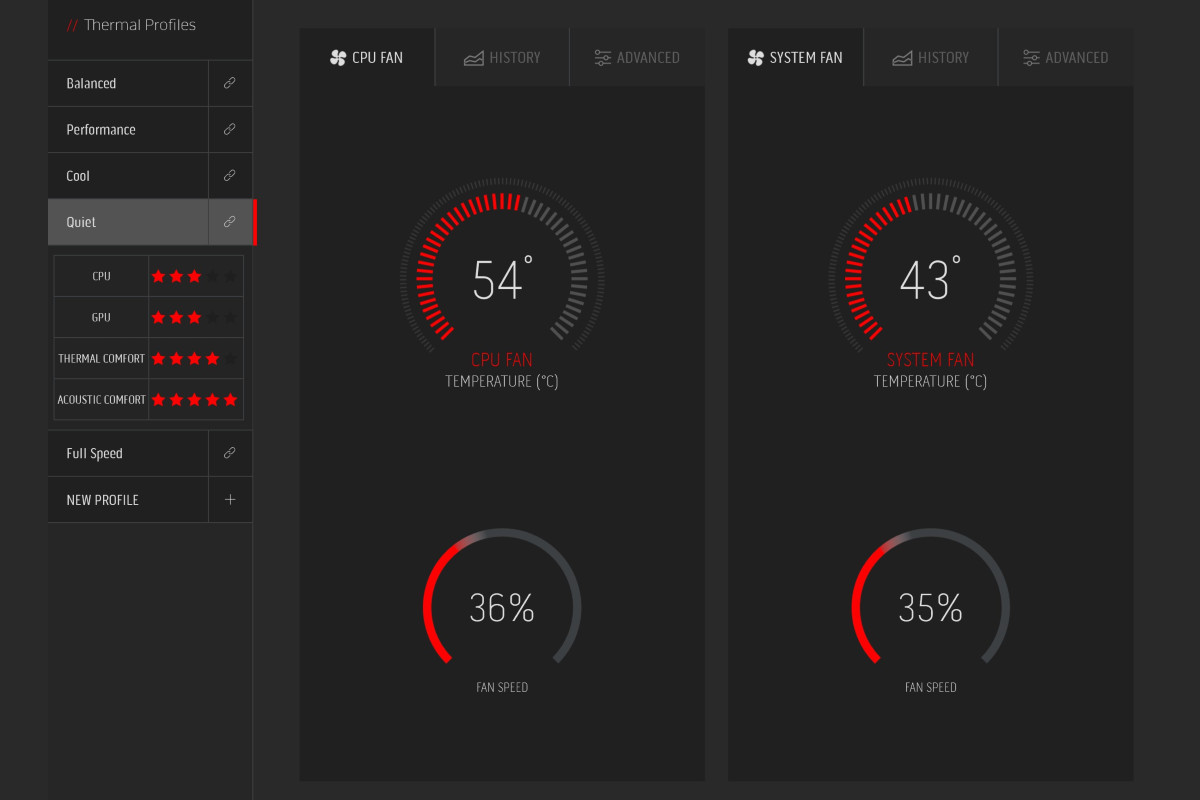
For better thermal management on the Alienware m15 R3, users can select the 'quiet' profile when doing lightweight tasks, which can also improve battery life. (Image: Dell/News18.com)
The power brick is also rather large and bulky, which makes lugging it around a chore. The 86Wh battery essentially feeds what is a rather power hungry system, and reports on other publications suggest that the Alienware m15 R3 draws far too much power in comparison to other gaming laptops — a factor that we also noted in our experience with similar gaming laptops. We even tried gaming on battery power, which drained it from 85 percent to 10 percent in 15 minutes, flat.
VERDICT: WHY NOT A DESKTOP, INSTEAD?
The Alienware m15 R3 is a very good gaming laptop, there’s no doubt about that. In fact, I’d go as far to say that it is one of the best gaming laptops of 2020, by virtue of the sheer power it makes available to gamers. It won’t get stressed by AAA titles, and has enough firepower to fulfil your gaming needs for at least the next few years. Along with that, it has an excellent display, a keyboard you can easily get used to, a slim-enough build that also feels solid and durable, and while its fans are a tad noisy, its heat management system is good enough to prevent the keyboard from heating up and making your lap singe, while gaming outside of a desk.

However, at almost Rs 1,00,000 lesser, the Lenovo Legion 7i gave me near-comparable gaming and overall performance, and the difference in performance between the two isn’t enough to notice instantly and evidently. At Rs 3,44,990, the Alienware m15 R3 is as expensive a laptop as you can ever buy. Taking into consideration its premium charged for the brand name, as well as the extreme specifications, I’m tempted to say that it is a recommendable gaming product. Truth is, it is a good gaming laptop.
But, for such an exorbitant amount of money, won’t you rather indulge in a full-scale, self-configured gaming PC? Or, you can even buy a slightly less powerful thin and light gaming laptop for about Rs 1,50,000 (or thereabouts), and spend the remaining amount on a gaming PC for home. You may even be left with just enough to buy a Sony PlayStation 5 — not because you’d need it, but, well, because you can.
You will be very happy with the Alienware m15 R3 should you choose to buy it, but you can also have a thin gaming laptop, a full gaming PC and a new generation gaming console for its price, and be equally (or more) happy about your buying decision. The choice, then, is yours.